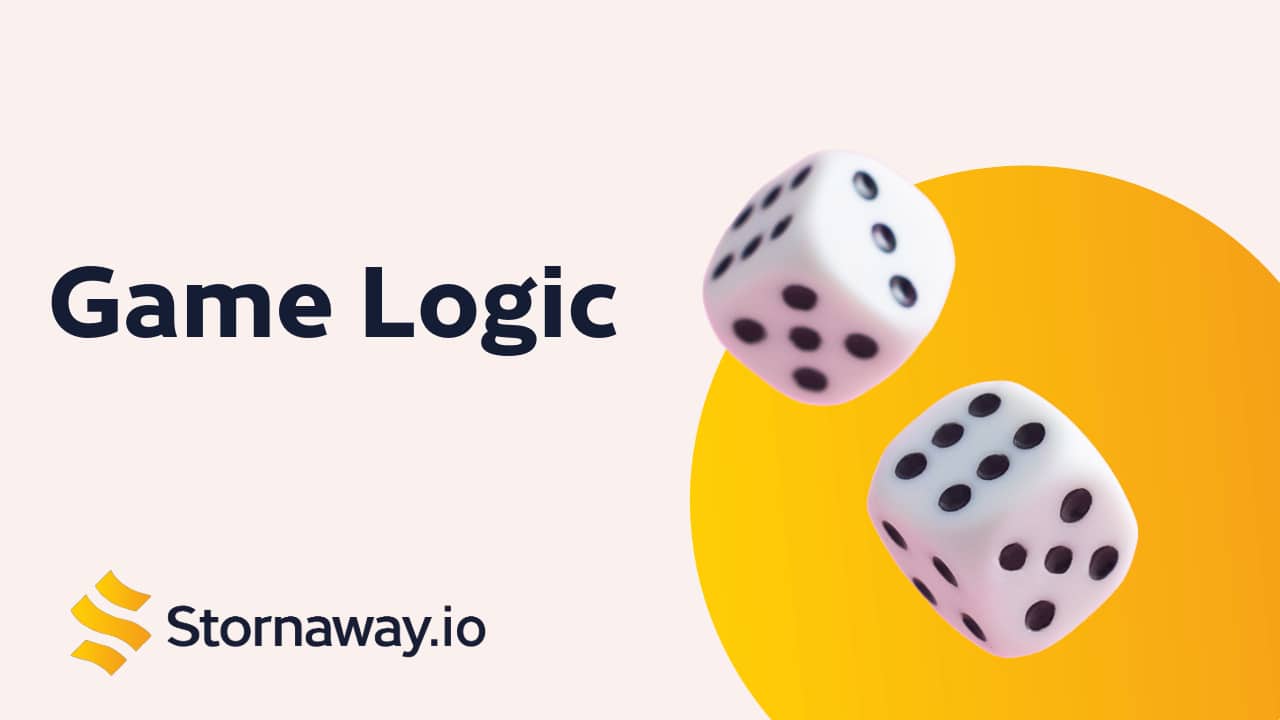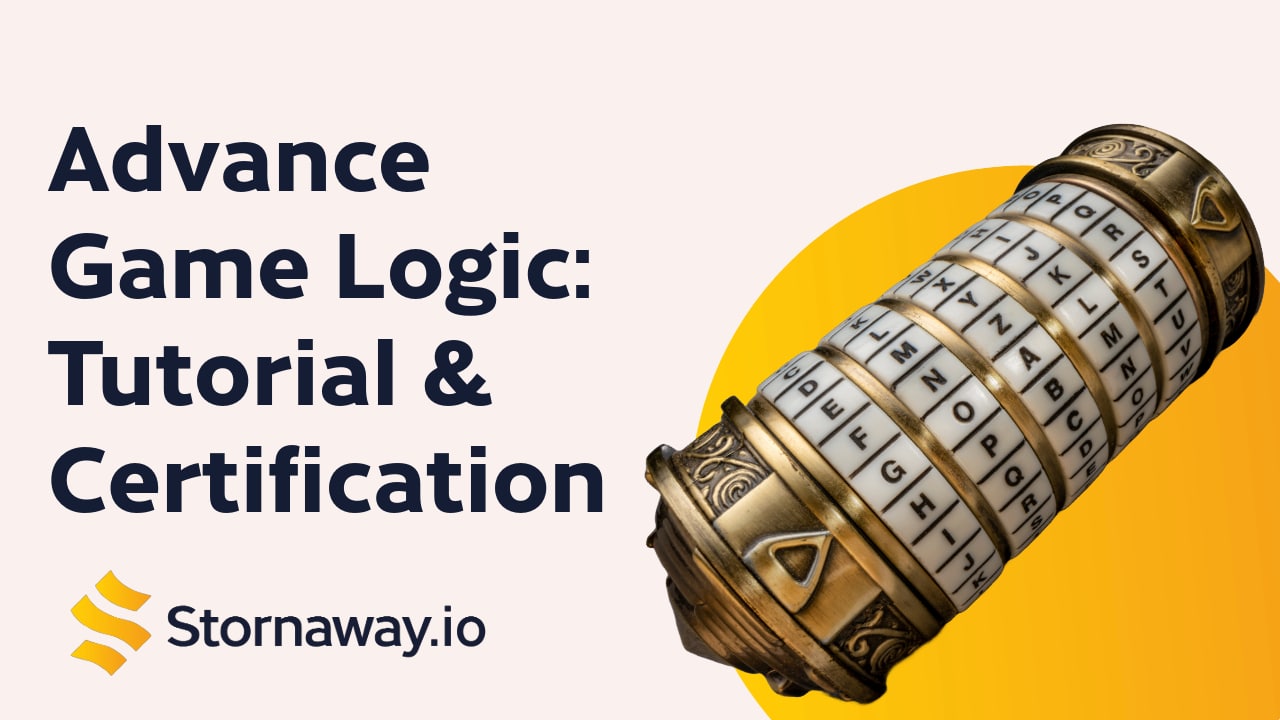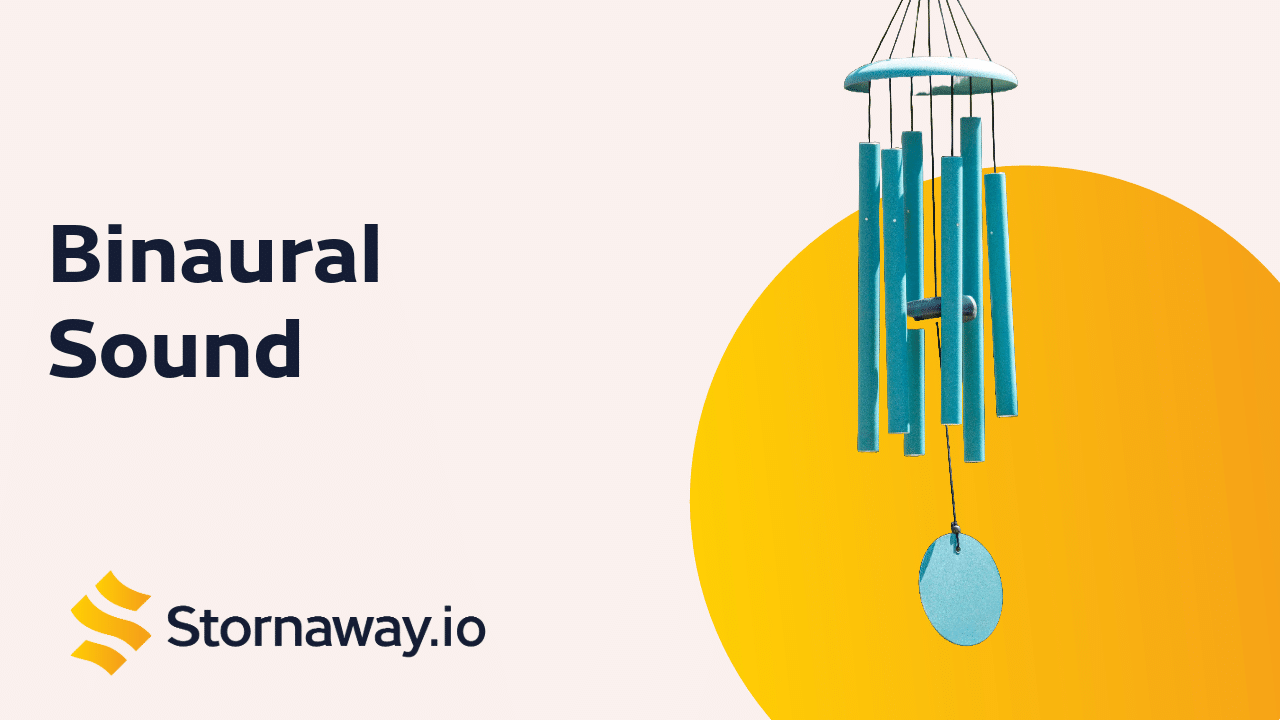Make interactive videos using Stornaway.io's favourite features
We support the 3 main types of web image files: png, jpg and gif. Find out more by clicking the image to play this video tutorial or head over to the help page.
Simply start your Stornaway project with our easy-to-use templates. Find out more by clicking the image to play this video tutorial or head over to the help page.
Create unique viewing experiences with our game logic features Find out more by clicking the image to play this video tutorial or head over to the help page.
Help get your students started with their first interactive project. Find out more by clicking the image to play this video tutorial or head over to the help page.
Link to a webpage or product using our external links feature. Find out more by clicking the image to play this video tutorial or learn more here.
Create your own videos and images for your projects with Adobe Express. Find out more by clicking the image to play this video tutorial or head over to the help page.
Personalise your viewer’s journey with our hotspots and split screen features. Find out more by clicking the image to play this video tutorial or head over to the help page.
Unlock your creativity with our new Adobe integrations. Find out more by clicking the image to play this video tutorial or head over to the help page.
Find out all about streaming data and bandiwdth, and what it means for your plan. Find out more by clicking the image to play this video tutorial or head over to the help page.
See what your viewers are engaging with the most with our analytics feature. Find out more by clicking the image to play this video tutorial or head over to the help page.
Further your viewer’s experience with our advanced game logic. Find out more by clicking the image to play this video tutorial or head over to the help page.
Make collaboration with your team on interactive projects easy with Stornaway Find out more by clicking the image to play this video tutorial or head over to the help page.
Watch our tutorial and gain our certification for advanced game logic. Find out more by clicking the image to play this video tutorial or head over to the help page.
Create and position your own custom buttons however you want. Find out more by clicking the image to play this tutorial or head over to the help page.
Create immersive and captivating 360 videos using Stornaway Find out more by clicking the image to play this video tutorial or head over to the help page.
Keep your projects on brand and only visible on your site, with our white labelling and domain locking features. Find out more by clicking the image to play this video tutorial.
Make your own apps or export to a VR headset using Stornaway. Find out more by clicking the image to play this video tutorial or head over to the help page.
Enhance your interactive video more with our advanced features. Find out more by clicking the image to play this video tutorial or head over to the help page.
Create personalised demo videos for you or your clients using Stornaway. Find out more by clicking the image to play this video tutorial or head over to the help page.
Create immersive 3D audio with our brand new binaural sound feature. Find out more by clicking the image to play this video tutorial or head over to the help page.
Something missing?
Got a feature you’d like us to create a video on? Let us know!