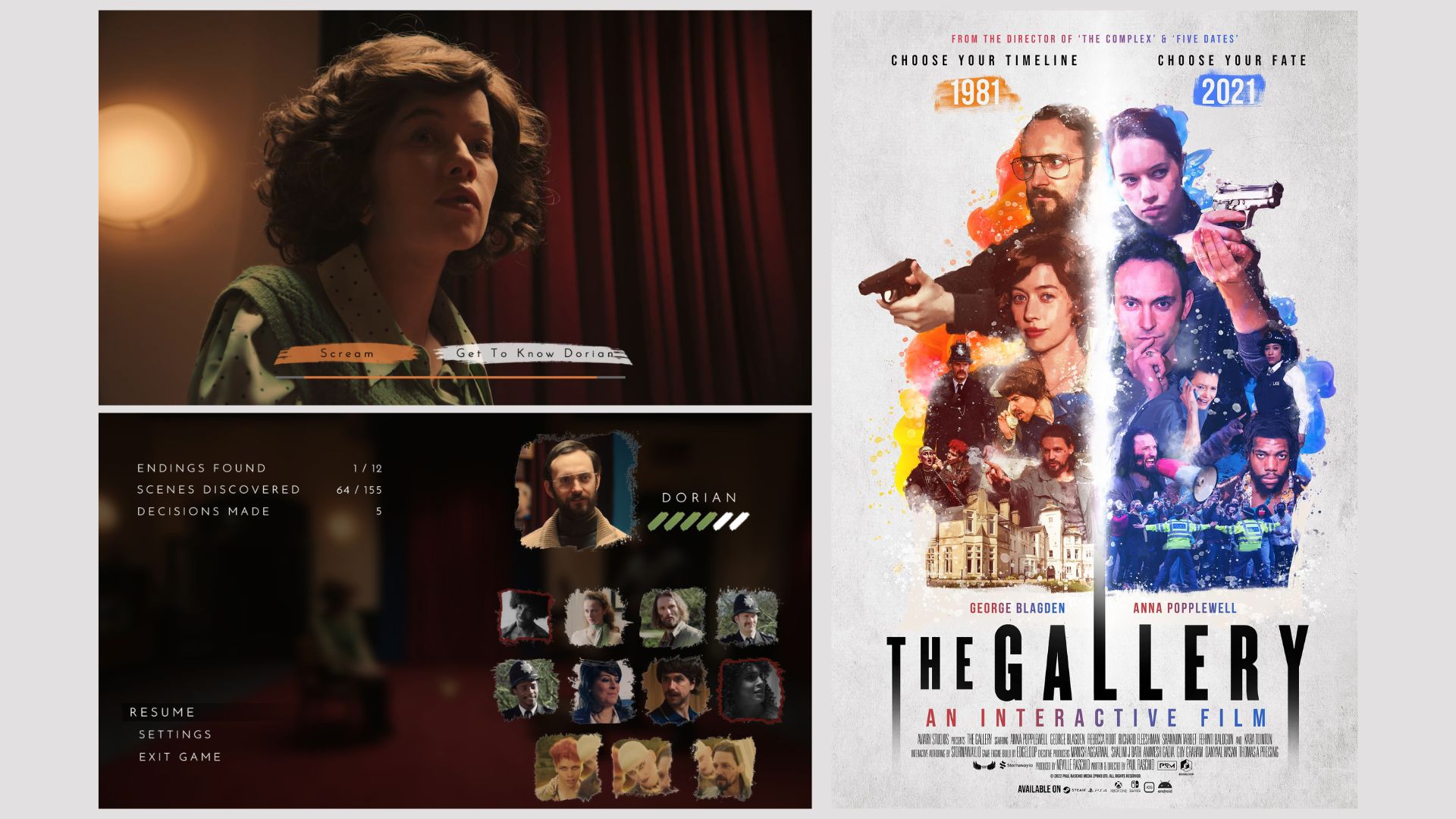Did you know that you can make your Stornaway projects into apps for VR, desktop, mobile and gaming platforms?
With the Stornaway App Builder, we can take a project that you’ve designed in Stornaway and convert into an App for VR, PC, Mac, iPads, iPhones, Android, Quest VR, Smart TVs and even game consoles.
We have several levels of service we can offer for this, from a Gold full service offer to a Bronze self-service workflow.
Whatever you make, test and publish in Stornaway, can be delivered as an app for multiple platforms.
So however you choose to reach your audience, the App Builder will enable you to take this amazing step from story creation through to app development – without ever touching a line of code.
The plugin is available to Custom plan users. Please contact us for access.