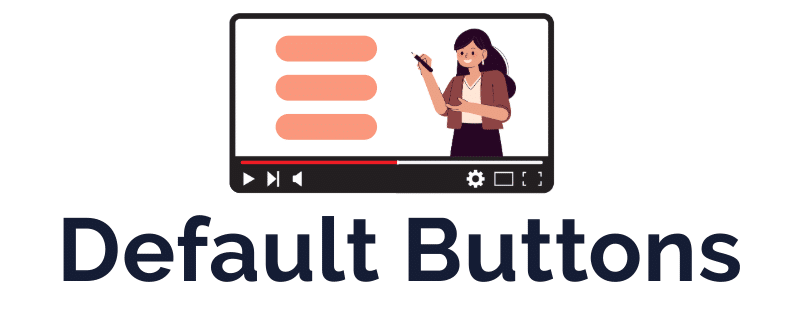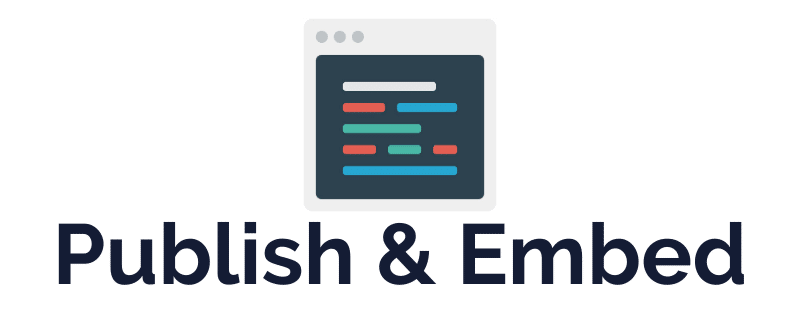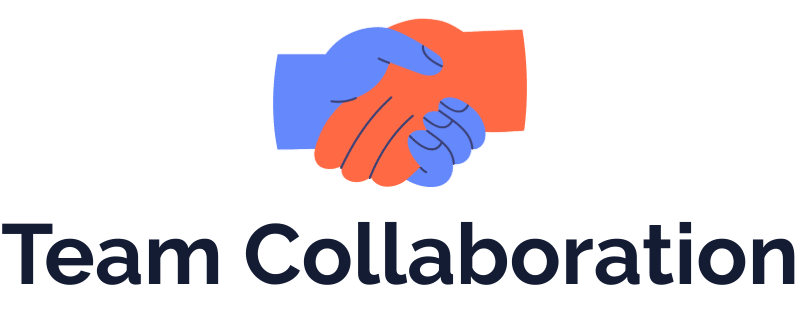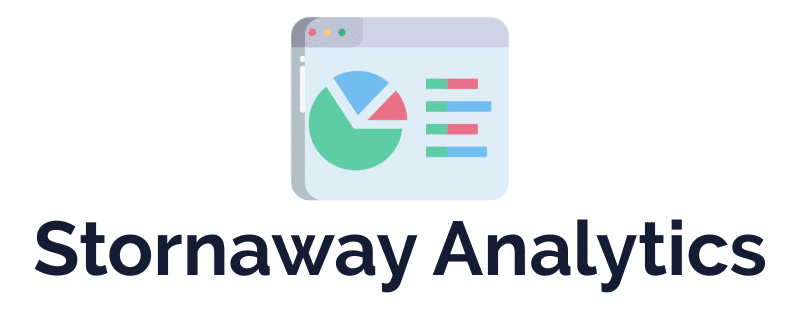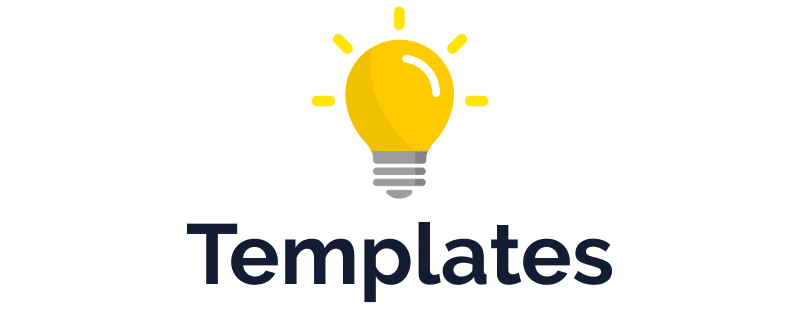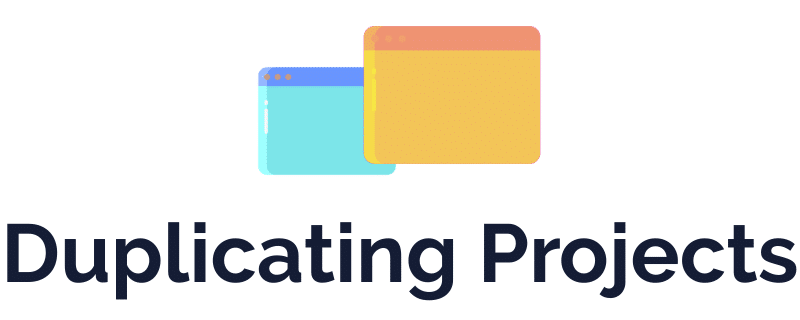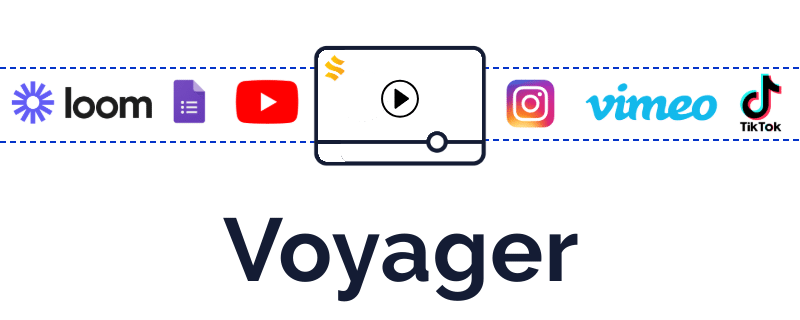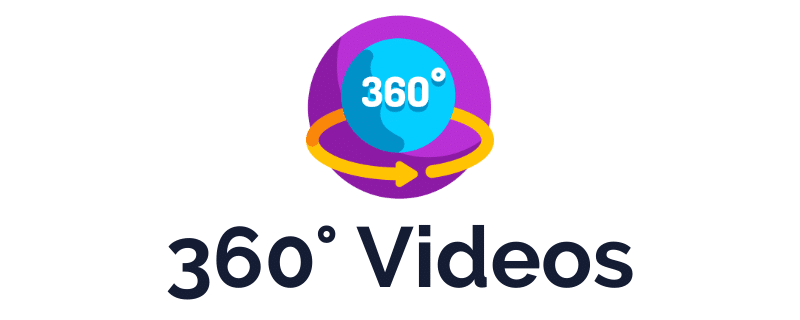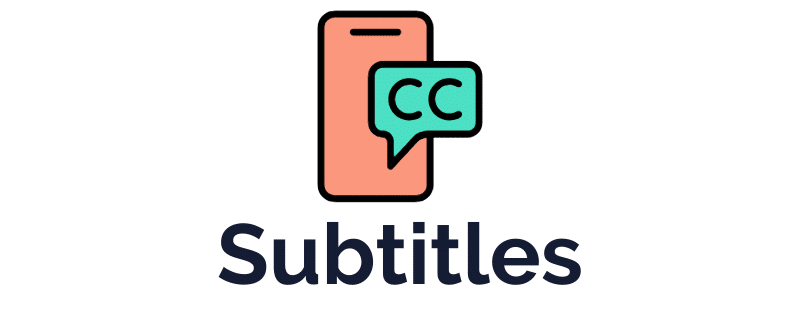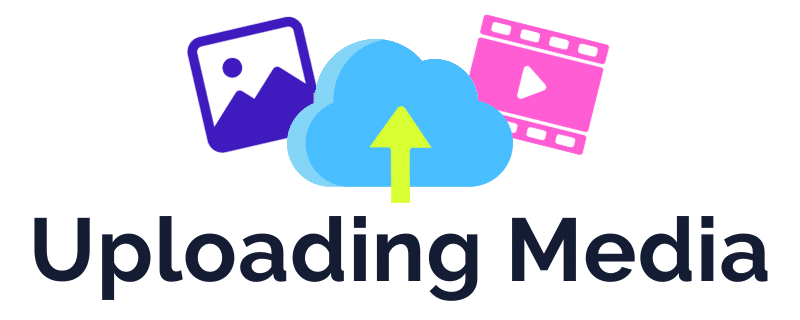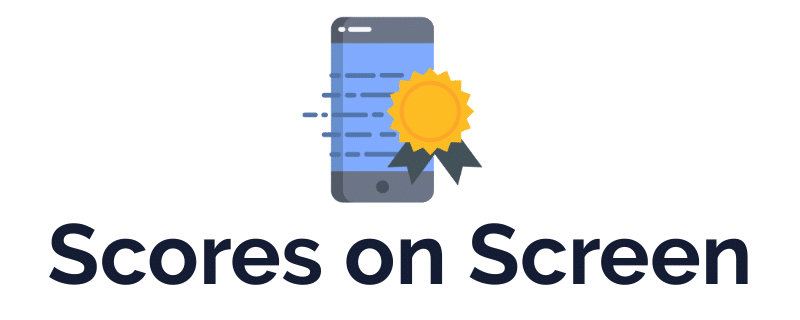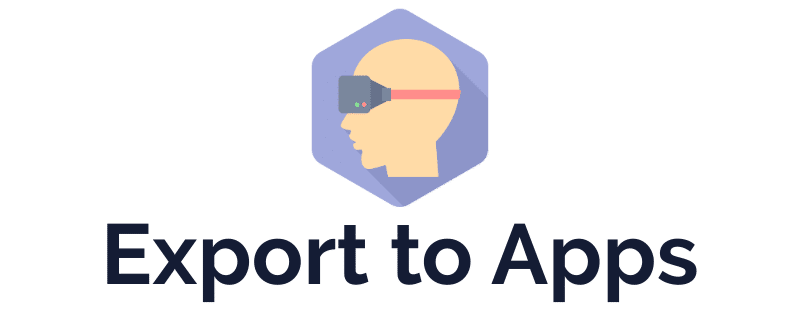Learn more about creating interactive content
Help and Frequently Asked Questions
Stornaway is super intuitive and many of our creators find that they can jump straight in and get making immediately. Take a look below to read some of our FAQs and troubleshooting tips.