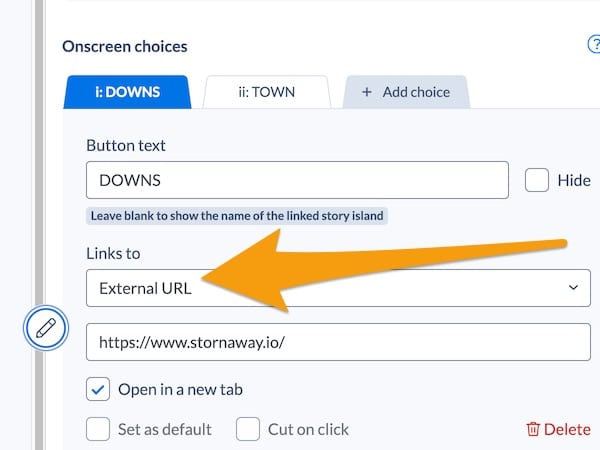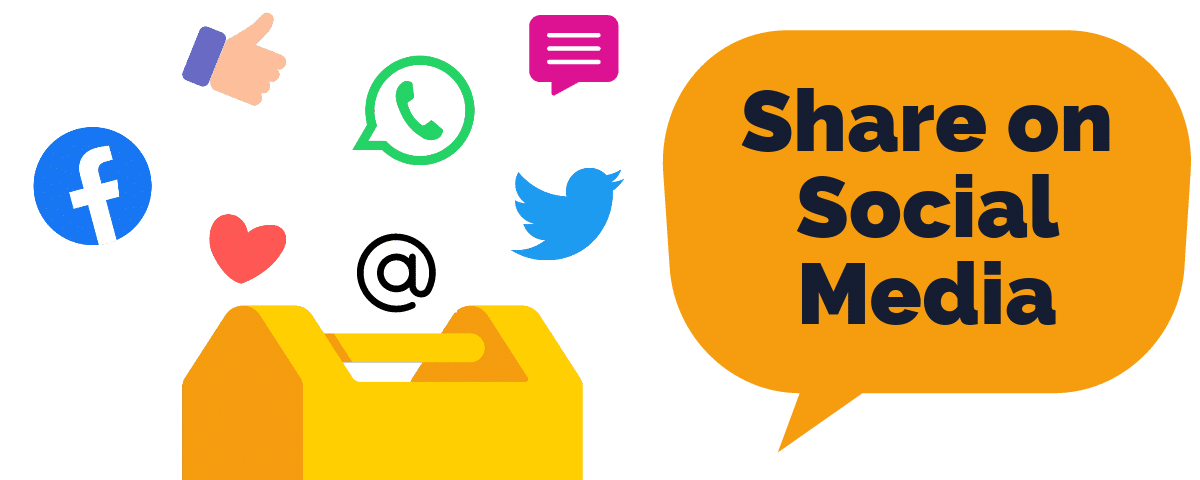How do I share my story on social media?
1. How to share your Stornaway.io story on social media
When you publish your story, it will be given a unique public URL.
For example:
https://player.stornaway.io/watch/2e7fa24e
Just copy & paste this into X/Twitter, LinkedIn and Facebook.
Twitter/X will let people play your story directly in the timeline*. Facebook and LinkedIn will link to it or open it in an overlay, depending on whether it’s in desktop, mobile or app. Instagram still doesn’t let you use links in posts, so everyone uses the link in the account’s profile and says, “link in bio”.
*Correct at time of writing, and this has worked for years – but Twitter has been famously unpredictable since its acquisition, so please double check with a test post.
How do I make a button that shares a message to social media?
Choose External URL from the “Links To” pulldown menu in the sidebar (see picture below).
Enter a link using one of the pre-written message formats listed below for Twitter, Facebook or LinkedIn.
Tick the box to say whether you want the link to open in another tab (If you are embedding your project, set it to open in a new tab). You can also watch the External Links tutorial video here.
To create a pre-written Tweet with a custom message, use the format:
http://twitter.com/share?text=your+words+separated+by+plus&url=yoururlhere&hashtags=yourhashtag
For example this link creates a Twitter post that says, “Get started with the amazing Stornaway” and includes a link to the video with #interactivefilm as a hashtag.
(There should be no line break in the link, even if the browser is showing you one here)
Facebook and LinkedIn no longer allow the pre-writing of custom messages the way Twitter does.
To create a pre-written Facebook post, use the format:
https://www.facebook.com/sharer/sharer.php?u=yoururlhere
For example, this link creates a Facebook post that autofills the image and link to your story.
To create a pre-written LinkedIn post, use the format:
https://www.linkedin.com/sharing/share-offsite/?url=yoururlhere
For example, this link creates a LinkedIn post that autofills the video player.