By Brock Horning | Stornaway.io 5th May 2023
The way that audiences expect to experience stories is changing. Viewers want to be immersed in and influence how the story unfolds, to personalise their experience. Interactive 360 allows for that truly immersive experience but it requires creators to relearn the rules of filmmakers.
Here’s why interactive 360 video’s moment has arrived, our five top tips for creators and the Stornaway features that will make their lives easier.
The future of storytelling: from passive to active audiences
Traditional video is a strictly passive experience. The audience views the onscreen events behind a fully constructed fourth wall without any ability to involve themselves within the story.
This is changing with the widespread use of social media and video games. Together, they have popularised the concepts of non-linear and interactive narratives meaning audiences now want to be part of the story. Younger audiences increasingly expect interaction as standard from any media they consume.
Enter interactive 360 video
It is against this backdrop that interactive 360 is ready to step into the limelight. Interactive 360 changes the audience’s status to ‘active’. Not only can viewers choose which direction they look, but they can also explore in their own way and shape their experience.
However, creating interactive 360 video content is very different from traditional 16:9 (or even more traditional 4:3). Building atmosphere through camera angles and pacing is no longer possible. Creators need to relearn the rules of filmmaking.
Luckily, Stornaway Founders Ru and Kate have been interactive 360 video filmmakers since 2016. They have a few top tips up their sleeve for making effective and engaging interactive 360 video.
Tips for making better immersive stories with your 360 camera
Five tips to enhance your interactive 360 video experiences.
Have a purpose
Interactive 360 is a powerful tool but isn’t suitable for any occasion. The interactive and 360 elements should actively enhance and improve the experience.
An interactive 360 experience asks audiences to commit time and attention in a much greater sense than a 16:9 video. A review by Google comparing standard vs 360 ads found that the 360 element made very little difference in whether a person chose to watch an ad. The real effect was the higher levels of engagement and recall after viewing.
Guide the viewer’s gaze
Even though the audience can look in all directions, filmmakers should still guide the story and direction of focus. It’s confusing if multiple elements compete for your attention at the same time.
Traditional video uses different camera angles, timing and pacing to express atmosphere and feeling. 360 video is essentially shooting solely in extreme wide angle so all the timing and pacing must be done through the onscreen action. Knowing where the focus is at any given moment becomes essential to creating an engaging experience.
Maintain a consistent perspective
Is the viewer a fly-on-the-wall or an active participant? Are they in place of the central character or a combination? Consider how your audience will witness the unfolding events.
This will influence how the camera moves (if it even does) and whether the other characters interact (or not) with the camera itself. Whichever way you choose, keep it consistent. If you are using a combination of perspectives, be conscious of how to convey the transitions between perspectives so that the audience can follow.
Map out the story in pre-production
Charlie Brooker, of Bandersnatch fame, commented that writing an interactive show “was like doing a Rubik’s cube inside your brain”. And we’d agree, it’s best to map it all out in pre-production.
However, mapping out your project isn’t actually as easy as it sounds. Particularly if you’d like to show viewers different variations of certain scenes depending on choices they made earlier in the experience. That’s why we’ve added lots of features into Stornaway.io that keep things clear, tidy and organised – but more on that later.
Approach camera movement with caution
As many people who watched the Sandra Bullock film ‘Gravity’ can attest – rapid camera movement can give you motion sickness. This is even more relevant to VR and 360.
It’s best to keep the camera still. If you do need movement in your interactive 360 experience, go slowly and smoothly, and avoid going too close to people, objects or ground.
Make interactive 360 video quickly and easily
Whether you are Premiere Pro power user or a complete beginner, Stornaway makes editing interactive 360 quick and easy. Stornaway founders Kate and Ru have packed in loads of features that make the creative workflow smooth and painless. Here are some highlights to make the most of:
Mixed media
Your interactive project doesn’t have to be solely 360 video. Switch between 16:9 video, images and 360 video to create the best possible experience for your viewers.
Consider using menus to help the audience navigate their way through the immersive experience and catch anything they may have missed. See the above Tiree in 360 as an example.
Information about using 360 stills
- Use the same proportions (2:1 width to height ratio – important).
- If your image is smaller than 3840 pixels wide, use a photo editor like Photoshop, Mac Preview or Adobe Express to reeize it to 3840×1920 – image resizers generally do a great job of blowing things up.
- In your video editor, check the photo size and make the video sequence/project settings the same size.
- When exporting, use a bitrate/quality of 20Mbps for the video.
- You can add voiceover or music to the video. Tick “pause at end” to make it wait for the user to choose.
Cut on click
Viewers don’t have to get to the end of a video before choosing where to go next. Allow audiences to move on whenever they wish to and truly personalise their experience.
Tabbed variants
What if you want the viewer to replay the experience but don’t need to provide all the introductory information at the beginning of the video all over again? Or perhaps you want tweaked variants of the same scene depending on the specific choices that have been previously made in the experience?
Story maps can get very messy, very quickly. Our island tabs keep things neat and tidy by putting variations of the same scene within a single story island.
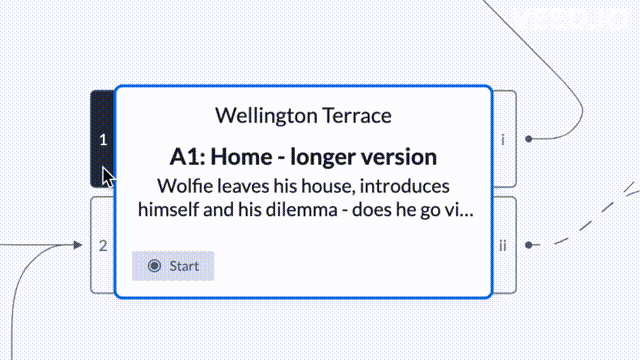
Easy distribution (no coding required)
Once you’ve editing, tweaked, polished, refined and honed your interactive 360 experience to perfection, it’s easy to get it out there.
Deliver to websites and publish to VR headsets including MetaQuest. You can even create apps for iOS, Android, Steam, PC & Mac, Smart TVs and game consoles through our Unity Plugin. Best of all, no coding is required at any point

