Put every single viewer at the centre of your live event and exhibition. Create an immersive, interactive event that will stay with your audience long after it’s over.
Interactive Video for Live Events and Exhibitions
👀 Ready to engage audiences like never before?
♾ Immerse yourself in the moment… forever

Give audiences agency
Let viewers control their experience and help them feel part of the event.
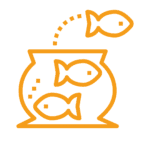
Captivate and inspire
Interactive content requires active participation. Get your audience involved and engaged.

Make more memorable
Open the door to personalised experiences that viewers will truly remember.
🩺 Creator Story: Saving a life with Martin Percy
Does interactive video actually make a difference? Here’s Martin Percy, BAFTA and Webby Award-winning filmmaker, to provide a resounding reply:
Factual recall was 170% higher for the interactive version than the linear one.
Interactive video was 29% more effective at training first aid techniques than face-to-face training.
That’s the power of interactive, adaptive video.
*Disclaimer: the following video contains dramatised scenes of a cardiac arrest medical emergency from project Cardiac Crash: Monica, which some viewers may find distressing*
More creator success stories
Some examples of adaptive video in action for live events and exhibitions made in Stornaway.io:
Cultural deep dive
The Illuminated Text showcases Shakespeare’s mastery of the written word across four dimensions. This allows students to study the Bard’s work in an engaging new way.
👈 Explore The Illuminated Text
Or, discover the impact in our full case study
Virtual tour with a twist
Fort Edmonton Living History Museum used the power of interactive stories to showcase some of its impressive attractions.
Get a taste of the Endless Adventure 👉
Group educational experience
It takes a little magic to make learning fun again. BGT semi-finalist Kevin Quantum hosts a free-to-use virtual magic course for primary school children aged 7-10 to teach numeracy and literacy.
👈 Take a look at the trailer
Or, sign up for the free course at Virtual Magic School
Trade show product demo
An interactive demo for an industrial cybersecurity conference that stole the show. CyberTheory created a gamified product demo to put audiences directly into the action.
Get the details from the Video Producer himself – Nick Handley discusses the project 👉
Or read up on the full case study: How to steal the attention of a trade show audience with adaptive media.
💡 Which live events and exhibitions will benefit most from adaptive video?
In short, every single one. Adaptive video can enhance and engage audiences from all walks of life. However, we’ve already seen massive successes for:
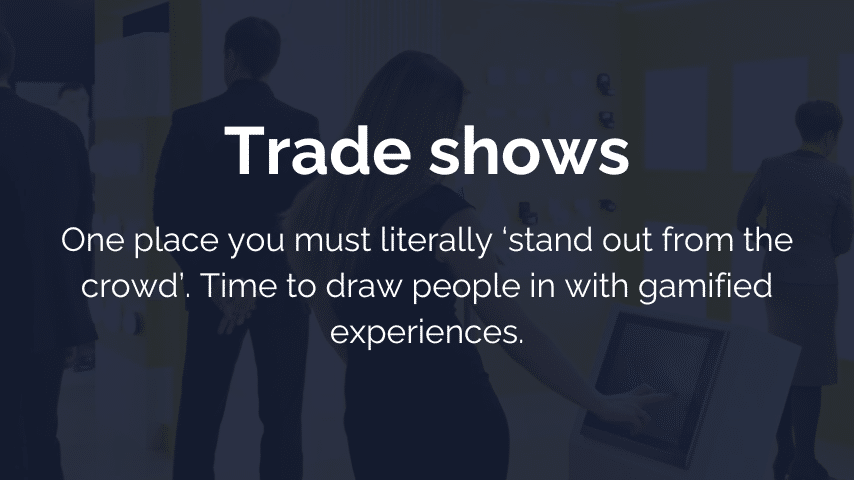
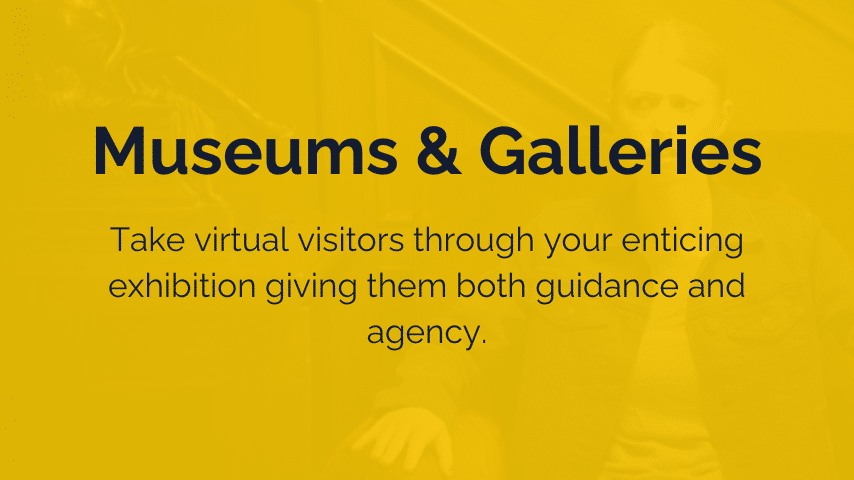


🌎 Why interactive video elevates immersive experiences
Create more immersive experiences – let audiences control the experience as they would in a live, physical setting.
Engage audiences
Interactive content has proven to be 81% more effective at keeping an audience’s attention. Make them feel part of the event.
Spark discussion
Watching interactive video as a group means sparking discussion at each decision point. Increasing the collaborative experience.
Increase recall
Knowing you need to will need to make a decision encourages viewers to pay attention, increasing brand and information recall.
👉The Stornaway difference
Why is Stornaway the best platform to create your interactive video for live events and exhibitions. Let us count the ways…
No coding required
Immersive experiences without expensive development teams. You focus on the story, we’ll take care of the tech.
Easy collaboration
Instantly playtest your story map. Share privately with your team and clients for review and feedback.
Data and analytics
Review and report on how your audiences are moving through the experience.
Advanced level VR
Link 3D virtual worlds, real or computer generated, and walkaround virtual reality with 360 VR.
🗣 And the proof is the pudding…
“WOW! I mean this is epic!! and the ease of use is incredible. Your innovation means I have confidence I can create a fully immersive, fully interactive, high-quality experience to engage and inform young people on some of the most intense circumstances we can find in life.”
Steve Hutson, Young Visions
