Include multiple-choice questions in your learning content and quizzes. Create initial setup screens where viewers can set their preferences for language, subtitles, or other key accessibility features such as reduced background noise.
Multiple Selection:
Make your videos more dynamic and personalised
MixMups Ultra Access episodes empower disabled children and their families by offering a tailored viewing experience.
With customizable accessibility options and preparatory content, viewers can adjust the show to meet their unique needs, ensuring a more inclusive and enjoyable experience for everyone.
How you can use multiple selection in your interactive videos
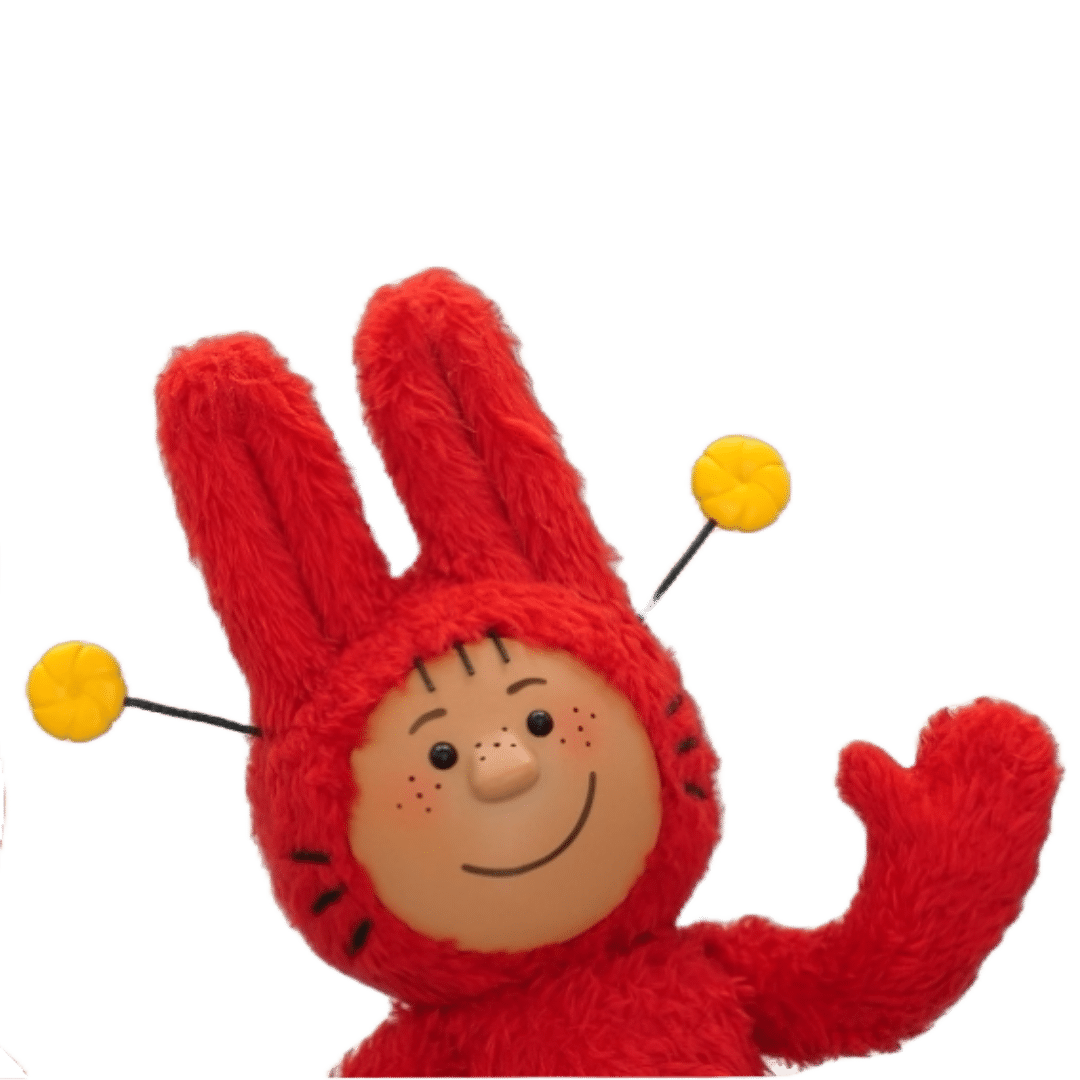
Create personalised journeys with setup screens
Allow your viewers to select multiple buttons on screen before continuing their interactive experience. This is great for personalising content, as viewers can tailor their journey to their preferences before continuing.
The ground-breaking preschool show Mixmups - with Ultra Access - allows viewers to choose how they experience the show. BSL or Makaton, standard or BIG subtitles, low background sound or simpler visuals, and more – in any combination required.
By including multi-select options, creators empower their audience with greater control, making interactive videos more engaging, inclusive, and customised to individual needs.
Multiple choice questions
Design interactive quizzes and assessments that truly test knowledge and build confidence.
With checkboxes for multiple selections, your learners will instantly recognise and understand these familiar formats, making it easier for them to engage without confusion.
See not just whether they know the best answer, but what other options they consider relevant – giving trainers and managers insights into knowledge gaps or misconceptions.
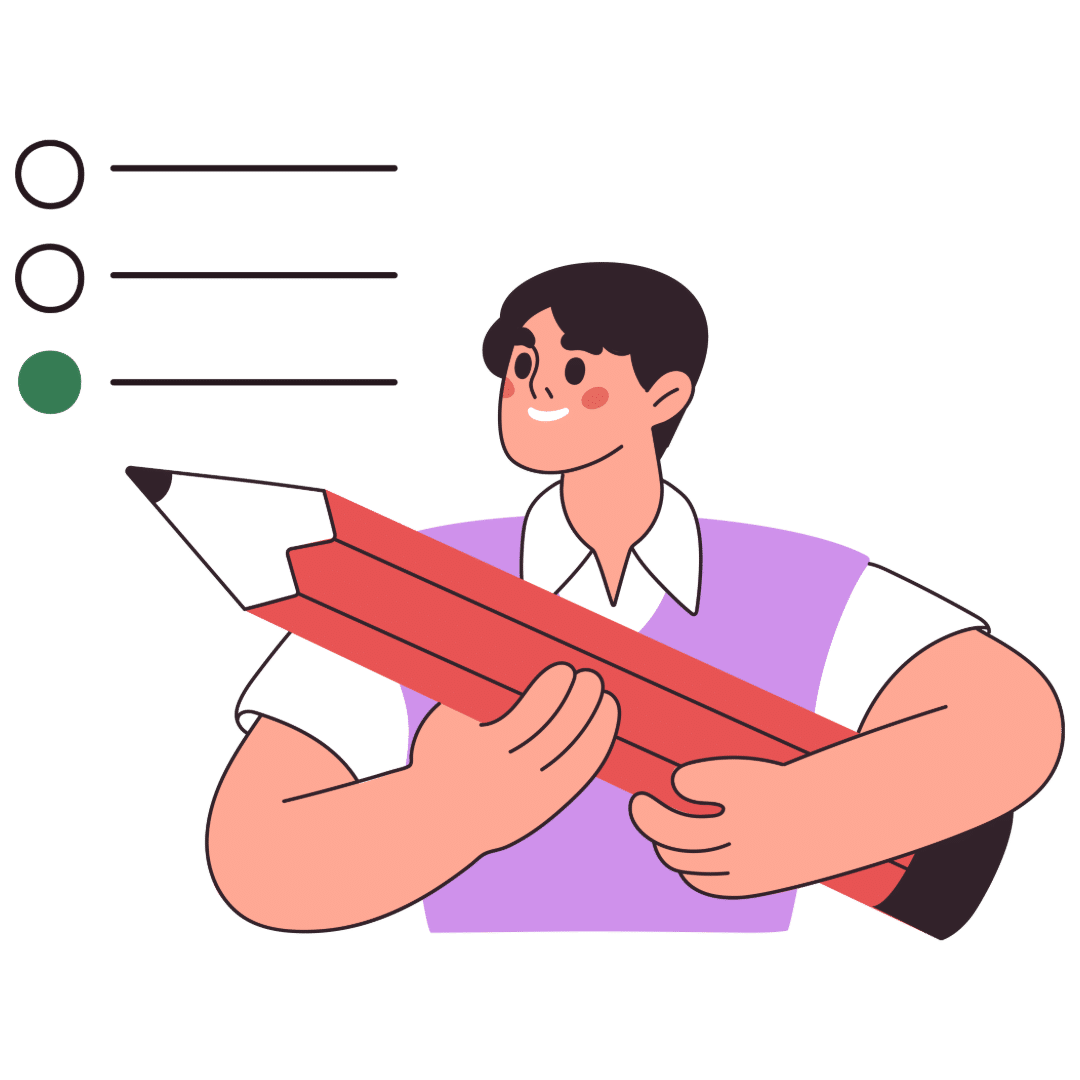
Why teams are using multiple selection
Greater interactivity and realism
Instead of forcing viewers to choose only one option, multiple selections allow them to select all options that apply, and make choices that reflect real decision-making.
Deeper data insights
Capture richer user intent and preferences, rather than single-choice data. This can drive more nuanced follow-ups, personalisation or recommendations.
Higher engagement and satisfaction
People feel more in control when they’re allowed to select everything relevant and interesting to them, which leads to longer watch times and lower drop-off rates.
Get inspired! More examples of using multiple selection in Stornaway projects
Example 1: Healthcare scenario training
In this Medical Learning Scenario, we’ve got a question that requires the learner to select two answers before they move on.
Example 2: Personalized animal video creator
Choose the animals you love (you can select all 3)! And get presented your own, personalized video.
Ready to make your own project with multiple selection? Learn how in our help page:
Find out how!Find out how!Learn about more of our features:
Set up scoring and gaming mechanics with our Game Logic feature.
Creating e-learning materials? Check out our SCORM package to integrate with any LMS.
