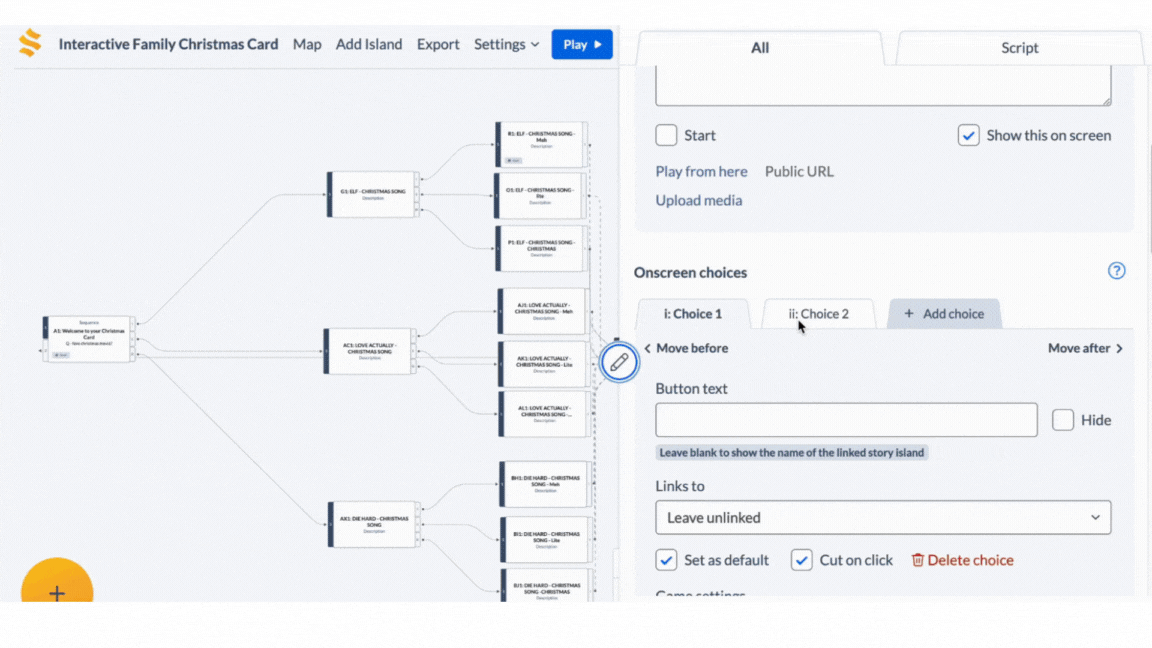Unlock the full potential of your interactive videos with Stornaway.io’s seamless integration of Adobe Express.
This powerful combination empowers you to create, edit, and enhance both videos and images directly within Stornaway.io, streamlining your workflow and amplifying your creative capabilities.